



Connect With Your Customers
Attract New Audiences
Deliver Key Messages
Boost Engagement
How do you communicate to customers, employees, and new audiences without exhausting your resources? At Skykit, we believe digital signage is the key to success. Whether you want to publish content across 10 or 10,000 screens, Skykit Beam allows you to do it all with the click of a mouse.
With Beam, you can seamlessly update messaging and promotions across your network, whether you have stores, restaurants, university buildings or manufacturing facilities. Imagine creating attractive service menus within seconds, sharing company news across the world, or even having a massive social media wall. Skykit Beam can turn those dreams into reality.
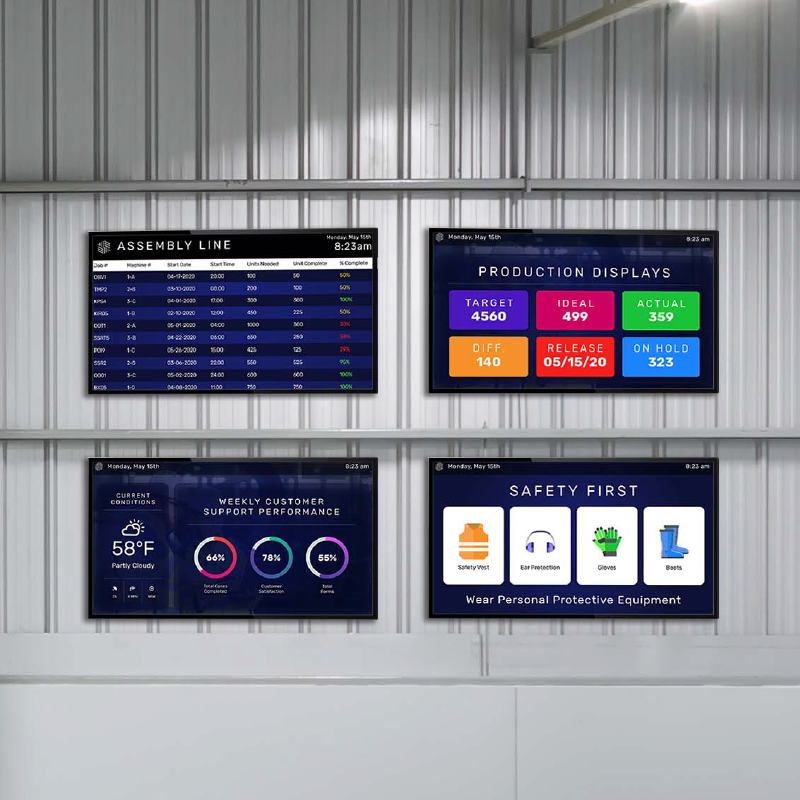



Skykit has all of the features we need in one application. It’s one of the most intuitive and simple-to-navigate digital signage platforms we have ever used. The user interface is so simple!
Head of Retail Sales
We’re using Skykit to get information out to our students and staff efficiently. Now, we have big visuals for everyone to see as they enter the building. Not many schools have big display walls like we do!
Education Coordinator
We are seeing huge cost-savings after switching to Skykit when you consider maintenance, software updates, and tech support for each location. We spend less time chasing down problems now.
Director of IT
Proven to be more engaging than posters, banners or other types of signage, digital signage isn’t the way of the future, it’s the way of now. Digital signage is the more popular choice, plus it’s easier to update and keep fresh using Skykit Beam.
Modify and control your screens from anywhere. This saves lots of time while boosting efficiency and protecting your bottom line. Additionally, Skykit Beam integrates with Microsoft OneDrive and Google Drive to seamlessly update and manage content from your cloud-based files.
Part of what separates Skykit Beam from other digital signage content management software systems is our reliability. Beam allows you to act quickly, should a screen not be functioning properly, plus we make it easy for your IT team to troubleshoot remotely.
Having consistent messaging not only protects your content, it protects your brand. Create content according to your brand guidelines and showcase it anywhere, then confirm it’s perfect anytime you want with Skykit Beam, which allows you to view what is being displayed wherever your screens are located.

Slideshows in Beam enable users to quickly and easily, create, edit, manage, and publish content. Google Slides, Microsoft PowerPoint Slideshows, and Apple Keynotes enable users to collaborate before they get approval from the digital signage administrator.
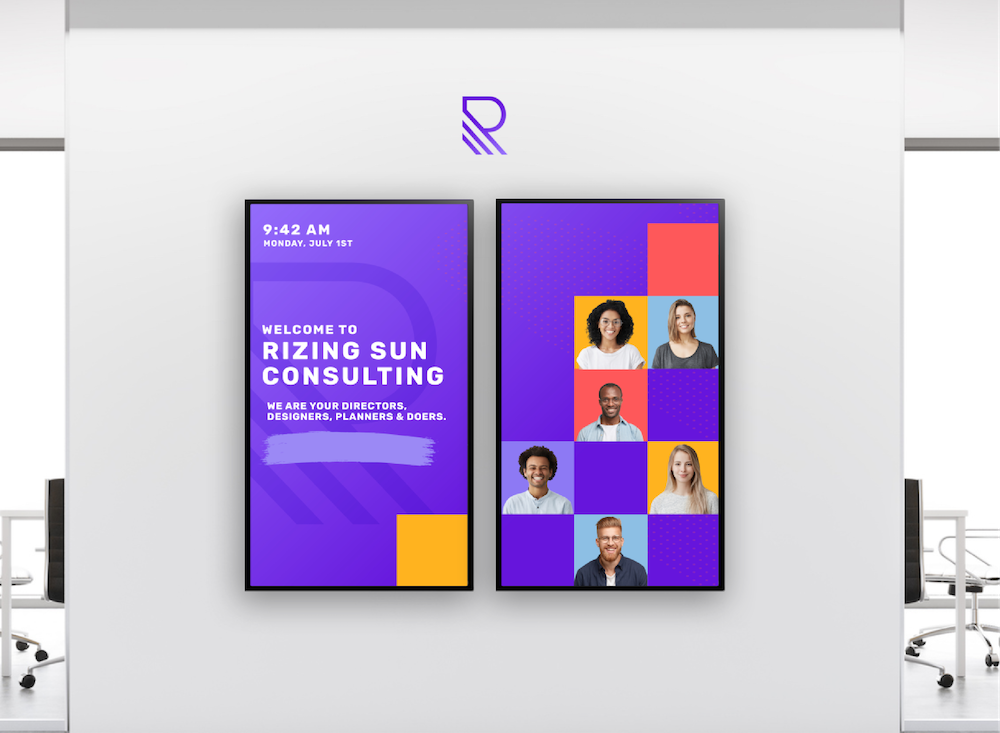
Use images to display graphics created in applications such as Canva, Adobe Photoshop, and Illustrator, or images from your camera. Simply export them as a JPEG or PNG image file and upload them into Beam.


Easily upload PDF files, such as work schedules or company announcements from sources like Google Drive or your own desktop, and then publish them to your displays.
You can also use PDFs to show graphics created in applications like Canva, Adobe Photoshop, and Illustrator. Simply export them as a PDF document and upload them into Beam.
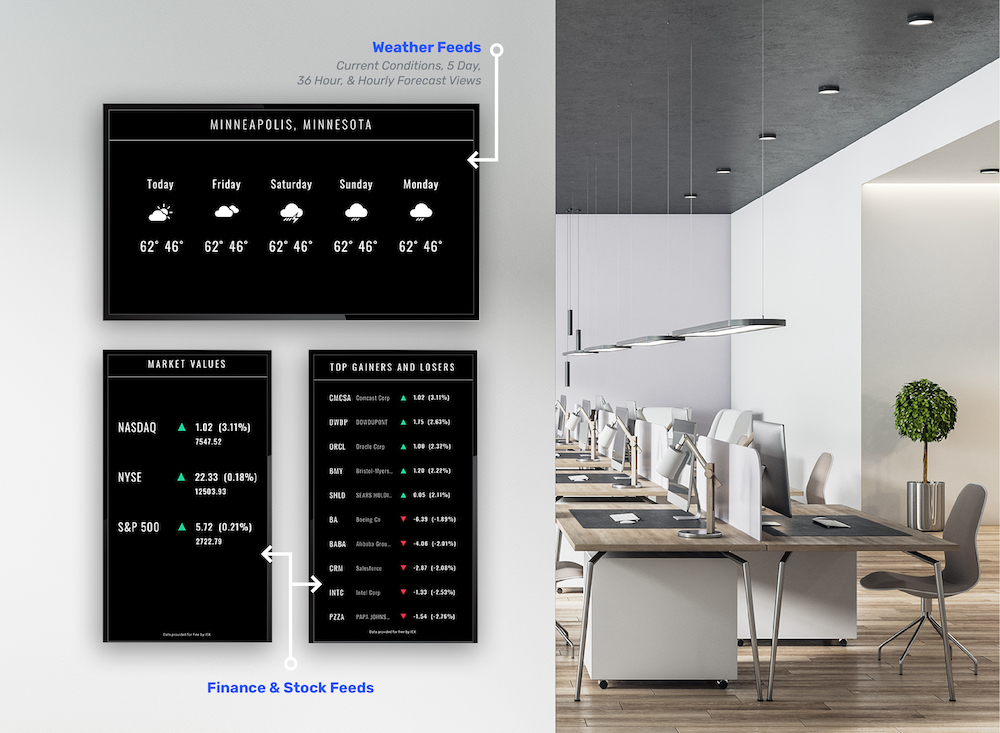
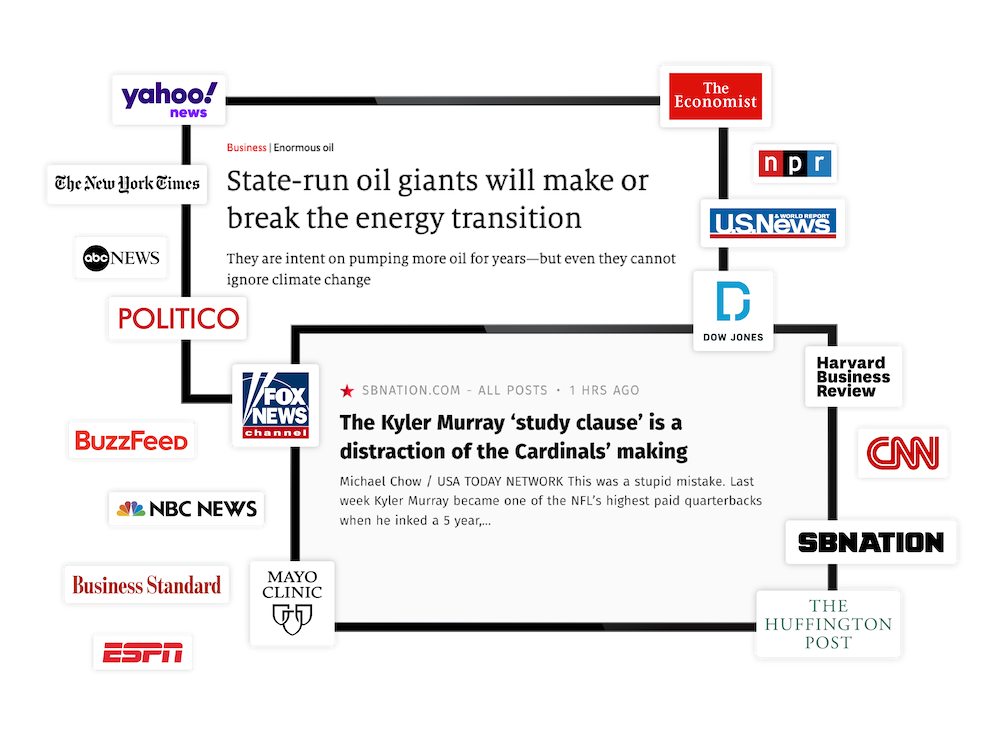
Display pre-designed information feeds. Simply tell Beam what category of information you want to display and it will take care of the rest. No more worrying about designing great-looking information feeds for your viewers.
RSS – Publish regularly refreshed RSS content feeds from sources like news outlets, blogs, websites, and more to your displays.
Weather – Share reliable, real-time weather information by location – perfect for lobbies and back offices alike. Weather can be shown as Current Conditions, 5 Day Forecast, Hourly, or 36 Hour.
News Feeds – Reuters News, Sports, and Entertainment feeds provide your displays with up-to-date information and reduce the amount of content needed to be generated in-house. Curated content can be specific to region and news type.
Finance and Stocks – Keep eyes on your displays with the latest updates on financial markets and individual stocks.

Showcase company news, events, or custom messaging as a scrolling ticker across the bottom of your screen. Try using custom messaging or simply take advantage of existing RSS feeds, such as Yahoo News or CNN.
Whether your screens are portrait or landscape orientation, you can leverage the ticker layout provided in Beam.
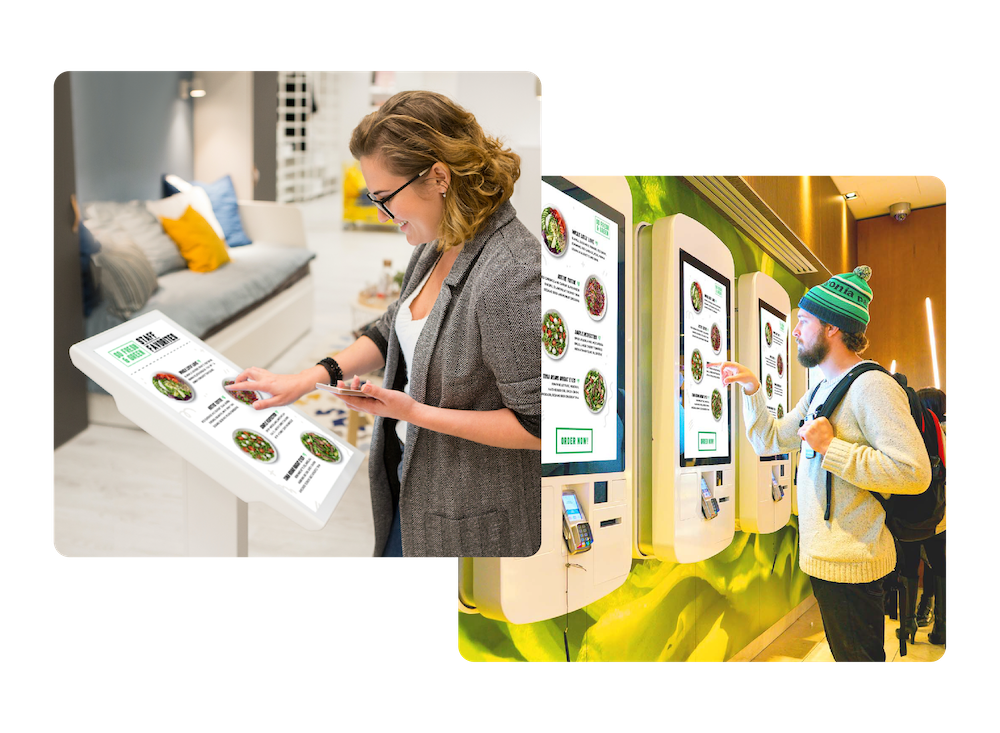
Need to display a newly built touch-friendly kiosk web application? Simply compress the HTML5 files and upload them into Beam.
Since Code Bundles are stored offline, you don’t have to worry about your devices losing internet connection.
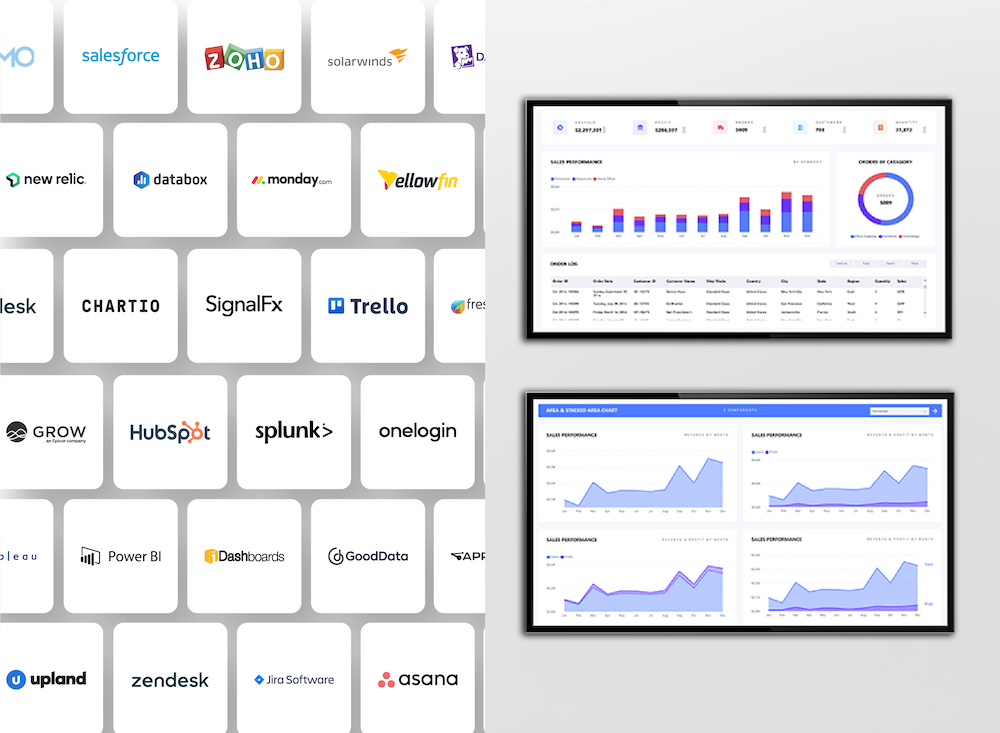
Skykit helps you free your dashboards and allows you to share real-time business metrics securely on your digital signage screens or TVs throughout your operations via our cloud-based solution.
Now you no longer need to log into each individual screen to showcase your data, which then frees up your time to build dashboards and analyze data to make smart business decisions.
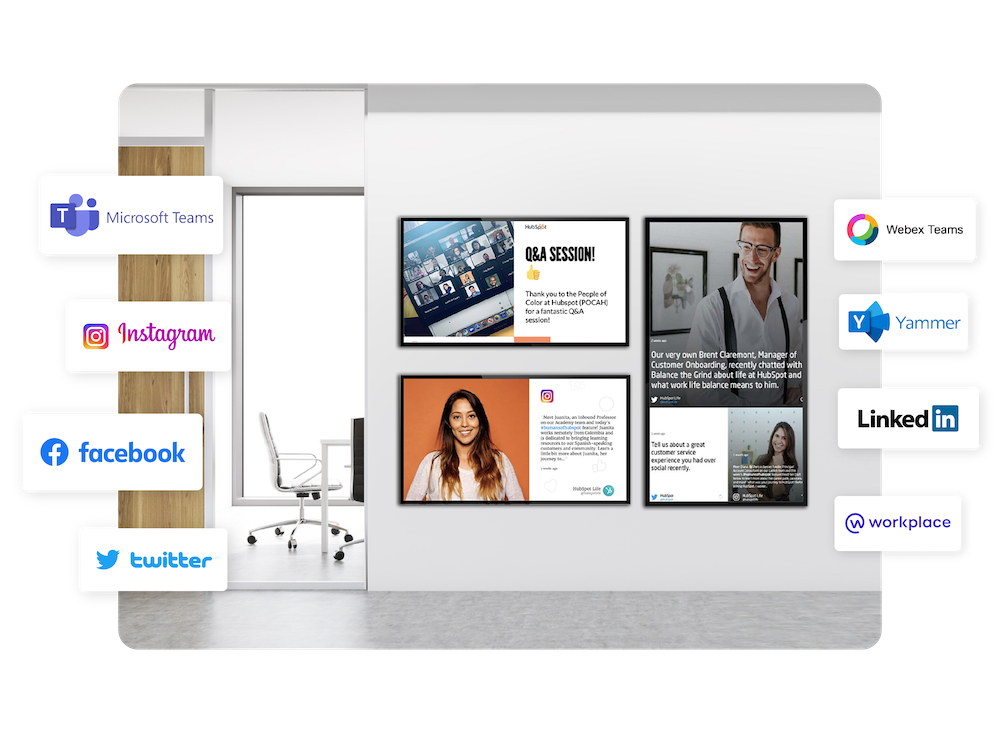
Share content on your Displays from websites to hosted applications by URL.
Social Media – Skykit Social Media Feeds powered by Seenspire allows you to use the power of social media throughout your digital signage network. You can curate and filter content according to your needs before it reaches your displays.
Live Streams & Youtube – Bring live content to your audiences using a supported streaming type. Additionally, harness the power of live stream platforms like YouTube Live or Zoom Live streams to broadcast company or industry events.
Web Capture – Showcase snapshots of websites on all of your displays. Choose Web Capture, enter a web address, and Beam will display a screenshot of that webpage.
Web View – Display web pages in real-time on your displays, making displaying items like interactive websites and kiosk applications quick and easy to do.

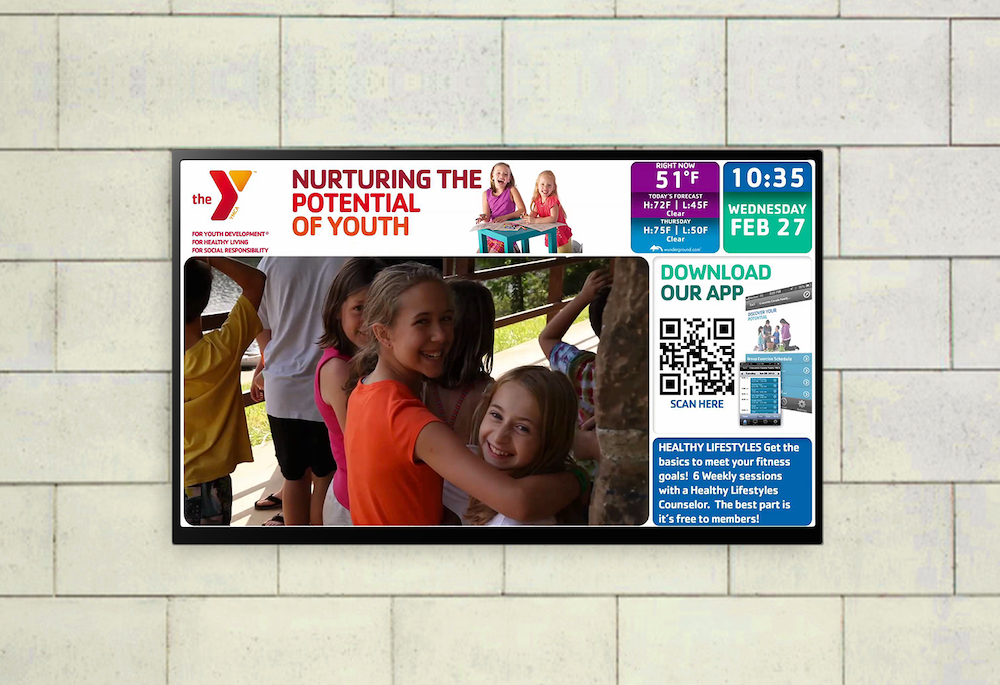
Having digital signage readily available and displayed effectively within this client’s facilities proved challenging. Getting Skykit Beam as their digital signage content management system allowed them to seamlessly present, manage and control messages dynamically while eliminating the use of cluttered bulletin boards to improve the promotion of events.
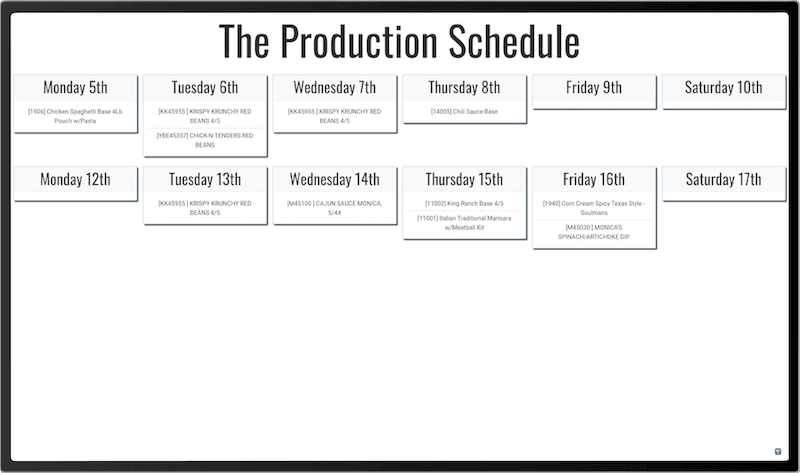
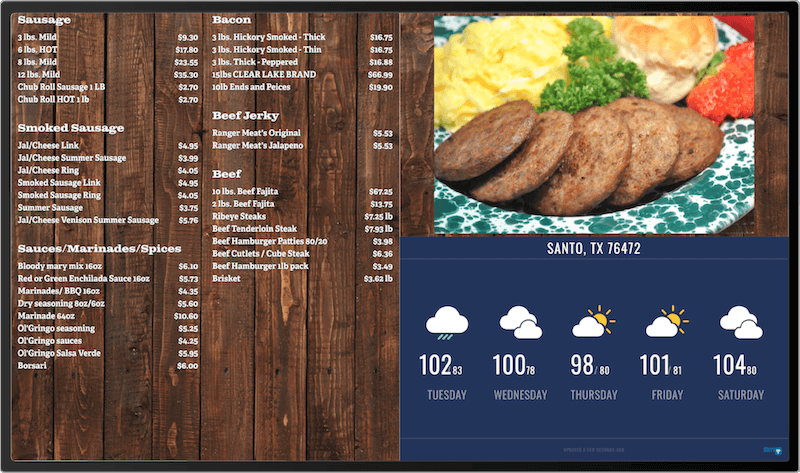
A client’s retail market wanted to streamline communications, including for menu pricing, which had previously required multiple contributors making frequent, laborious updates. After installing Skykit Beam, menu and pricing changes from multiple sources could be fed into one Google Sheet that has been easy to update in real-time.

SKYKIT BLOG

QUESTIONS
Connect with our team to learn more about how Skykit Beam can help your organization.

GET IN TOUCH
Book a demo today to discover how you can take control of your digital signage.