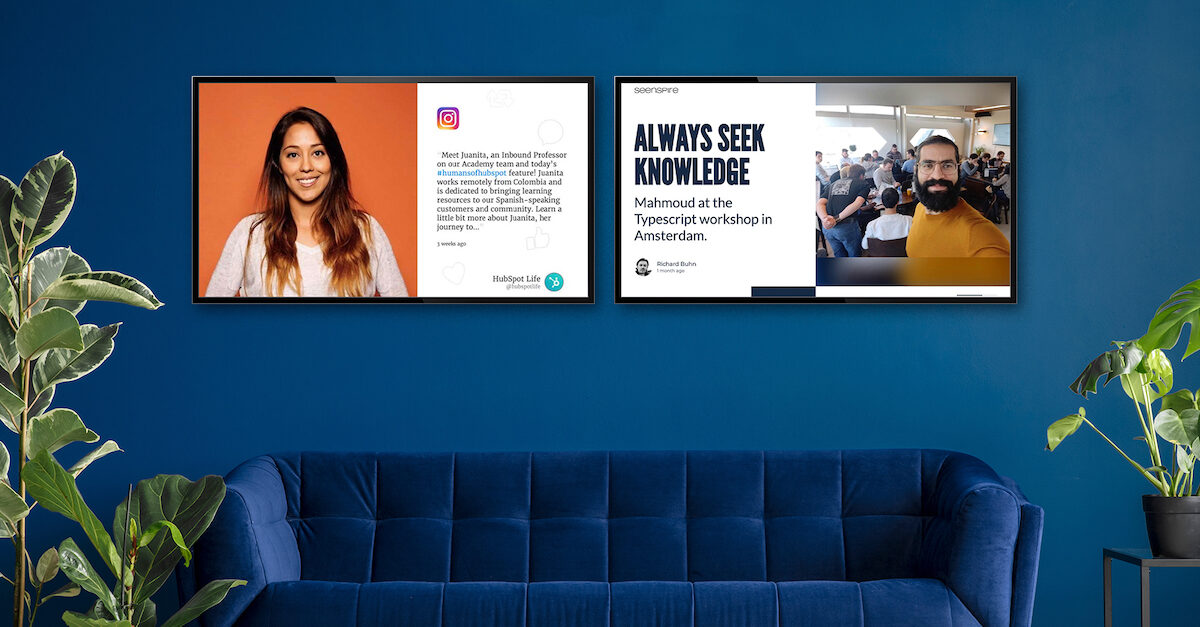Smart TV = Smart Marketing: How To Transform Your Smart TV into Digital Signage
We are living in a smart world – smart watches, smart appliances, smartphones, smart homes, smart cities and within the last 15 years, Smart TVs came onto the market, allowing TVs to be connected to the internet and enabling content to be streamed utilizing that network connection.
With the technological advancements of the past 15 years, display prices have stabilized, and Smart TVs are more commonplace while continuing to provide high-quality features and user-friendly interfaces.
You may have a Smart TV in your office or home, and while most Smart TVs are not designed to run more than 7-8 hours a day, if you have an existing Smart TV and want to utilize it for digital signage, we say, that’s a smart choice.
Let’s begin the transformation of your Smart TV into a powerful communication tool, displaying both essential digital messages and advertising for your audience.
What You’ll Need
Digital Signage Software
To convert your Smart TV into a vehicle for displaying key messaging, you will need digital signage software. Digital signage software enables users to create, schedule, and deploy a variety of content onto digital screens.
Skykit offers Beam, a comprehensive content management solution that can help you showcase your social media feeds and share videos, slides, images, tickers, and more on your Smart TV.
Digital Signage Hardware
You will need to use a media player to operate digital signage software using your existing Smart TV.
The media player is a device that connects to your screen via an HDMI cord. It is also connected to the internet through ethernet, Wi-Fi, or LTE and utilizes an AC power source.
You can select a media player based on storage, processing power, and connectivity application needs. Any of Skykit’s media players can be connected to a Smart TV as long as you have HDMI.
Thanks to an easy plug-and-play installation, your system will be operational in no time, allowing you to start sharing content on your Smart TV.
Digital Signage Display Options
If you’re continuing to read this post, it’s safe to assume you have an existing Smart TV.
Most likely, this is a consumer-grade display, so using it indoors for no more than 8 hours a day is how it was designed to operate.
As long as you follow the manufacturer’s guidelines, this Smart TV will allow you to successfully deploy your digital signage solution.
As your uses for digital signage expand, you may need to explore other types of displays, such as commercial displays.
Skykit has a partner network of display providers, and our solutions experts can guide you through choosing the best option for your use case.
A couple of those partners are:
Philips:
Philips is known for their excellent picture quality, with features like HDR, Micro Dimming, Ambilight technology, and Perfect Natural Motion that ensure the picture is clear, sharp, and vibrant.
They also offer a range of connectivity options, including Wi-Fi, Bluetooth, and HDMI, making it easy to connect.
Sony:
Sony is known for its advanced image processing technology, producing sharp and clear pictures.
They also have a range of smart features, including Android TV, which offers a wide range of apps and streaming services.
Okay, I have my Smart TV, media player, and Beam subscription. What’s next?
After connecting your Smart TV to the media player and internet, it’s time for content creation!
Displaying engaging content on your Smart TV is easy and quick. Let’s explore some content types that will keep things fresh and minimize the need for manual updates.
Dashboard Connections
Data! Metrics! SaaS Tools! We all have so much data available to us and the data visualization tools to go along with it.
According to Gartner, data visualizations are “a way to represent information graphically, highlighting patterns and trends in data and helping the reader to achieve quick insights.”
So, think about the dashboards you use to keep up with what’s happening in your business. Consider the value of sharing some of this data with the people who drive these metrics, like your sales team, deskless workers on the production floor, or management responsible for making data-based decisions.
Through Beam’s Dashboard Connections tool, Skykit makes it easy to share your company’s KPIs and metrics with the teams that matter, eliminating the need to log in to check the latest numbers manually.
Showcasing real-time dynamic dashboards on your screens keeps audiences coming back to see the latest data. With no need to continually log in and authenticate, your content stays fresh, allowing you to focus on making the numbers grow.
Feeds
Incorporate Beam feeds into your content rotation to minimize the amount of work required to keep your display content fresh.
Available feeds include:
Social Media:
Your team has already put in the time to create engaging social content for your audience. Maximize the use of this content and share it in your digital signage content rotation.
Skykit integrates with Seenspire to allow you to set expiration dates and automatically check for profanity to eliminate the worry of outdated or indecent content.
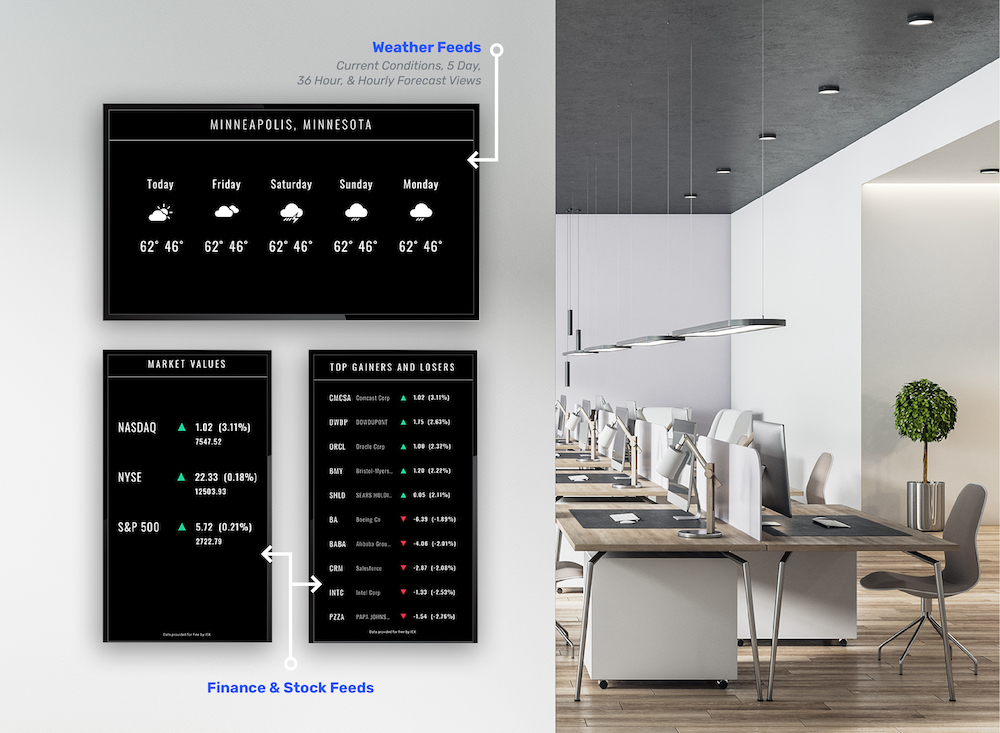
News:
Keep your audience in the know with news feeds designed to educate and engage.
Weather:
People care about what it’s like outside, whether it’s summer or winter.
Finance:
Keep people informed about market conditions with the ever-changing world of finance feeds.
Sports:
Customize sports feeds to keep your audience up to date on the latest of their favorite teams and (even community rivals.)
Utilizing feeds into your digital signage content rotation minimizes the workload of your team to keep content fresh and keeps your audience informed.
Tickers

Incorporate RSS feeds into your signage playlists through the use of a ticker feature.
Scrolling content across a portion of your display brings dynamic content to your audience, ensuring audience engagement with your screen for longer periods of time.
A few popular RSS feed options include health, entertainment, sports, and finance. It’s easy to set up a ticker and get started sharing live content.
Platforms like Beam, known for their media-rich digital signage capabilities, are designed to help non-designers craft dynamic, high-quality content that draws attention to your displays.
With your Smart TV now activated, connected, and showcasing your Beam-uploaded content, it’s time to decide where your content can have the biggest impact on your audience.
From here, our blog, Digital Signage Demystified: Best Practices For Sign Location, Content, And Targeting, is a practical guide worth a read, with tips on where to place your screens.
Limited time: Get A Free Media Player For Every Screen. Lock In This Exclusive Offer Now!