No matter how advanced and nimble digital signage software becomes, content will always be the number one factor that “makes or breaks” your digital signage effectiveness. Content should be relevant, engaging and memorable—it needs to target the right audience with the right message.
Unlike traditional ‘static’ signage, digital signage has the ability to display dynamic content in a variety of formats. Dynamic content captures attention and keeps an audience engaged. In fact, customers and employees are 10 times more likely to observe dynamic digital signage content, such as videos, animations, social media feeds or RSS feeds, than static images.In my opinion, feeds are ideal for keeping your content as current as possible, and they’re easy to manage.
There are an abundance of tools available, but not always easy to find, to help you easily create dazzling digital signage content. Here are five free or low-cost tools that can help you easily create and manage your digital signage content and keep it fresh, appealing and meaningful to your audiences.
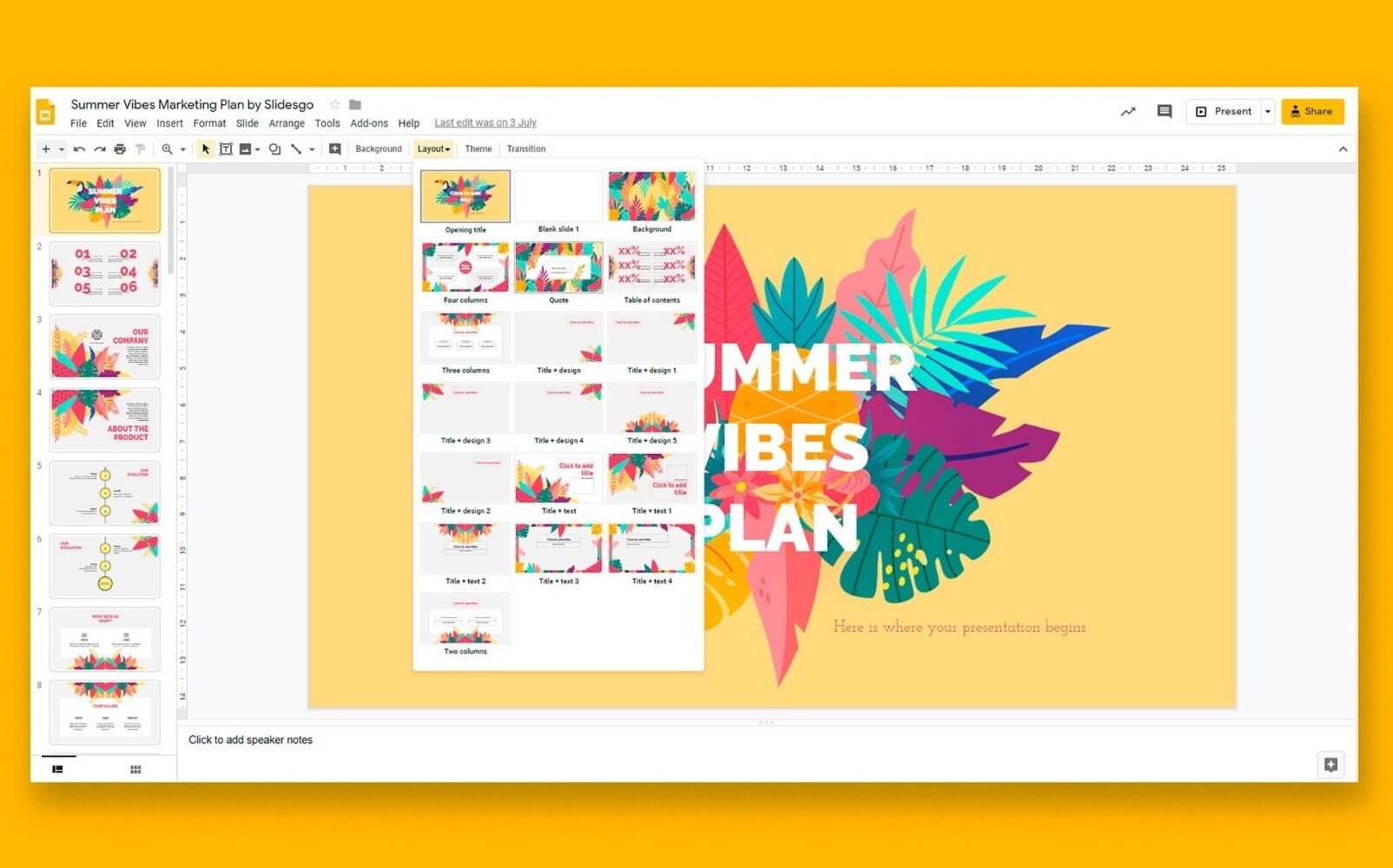
1. Google Slides and Microsoft Powerpoint
If you want to use digital signage to share a Slide presentation, this blog post can help make your slides deck more engaging. Google Slides offer more than two million ready-made presentation themes and templates, a variety of font options, and a limitless number of slides you can include.
Skykit automatically integrates with Google Slides, making it easy to create, update, manage and share your presentation via digital signage.

2. DSMenu
Digital menu boards have become the gold standard at restaurants, bars and cafeterias since they enable users to display different menus at different times of day, promote specials, and remove items that are no longer available – all with the touch of a keyboard.
DSMenu is a cloud-based digital menu board solution that integrates to digital signage. There are hundreds of menu board designs in the gallery to choose from, as well as a playlist for scheduling menus that change based on time or date. DSMenu is affordable and intuitive.
You simply select a layout from the program’s gallery, plug in your own content, and boom you’re done. Custom designs can be used as well.
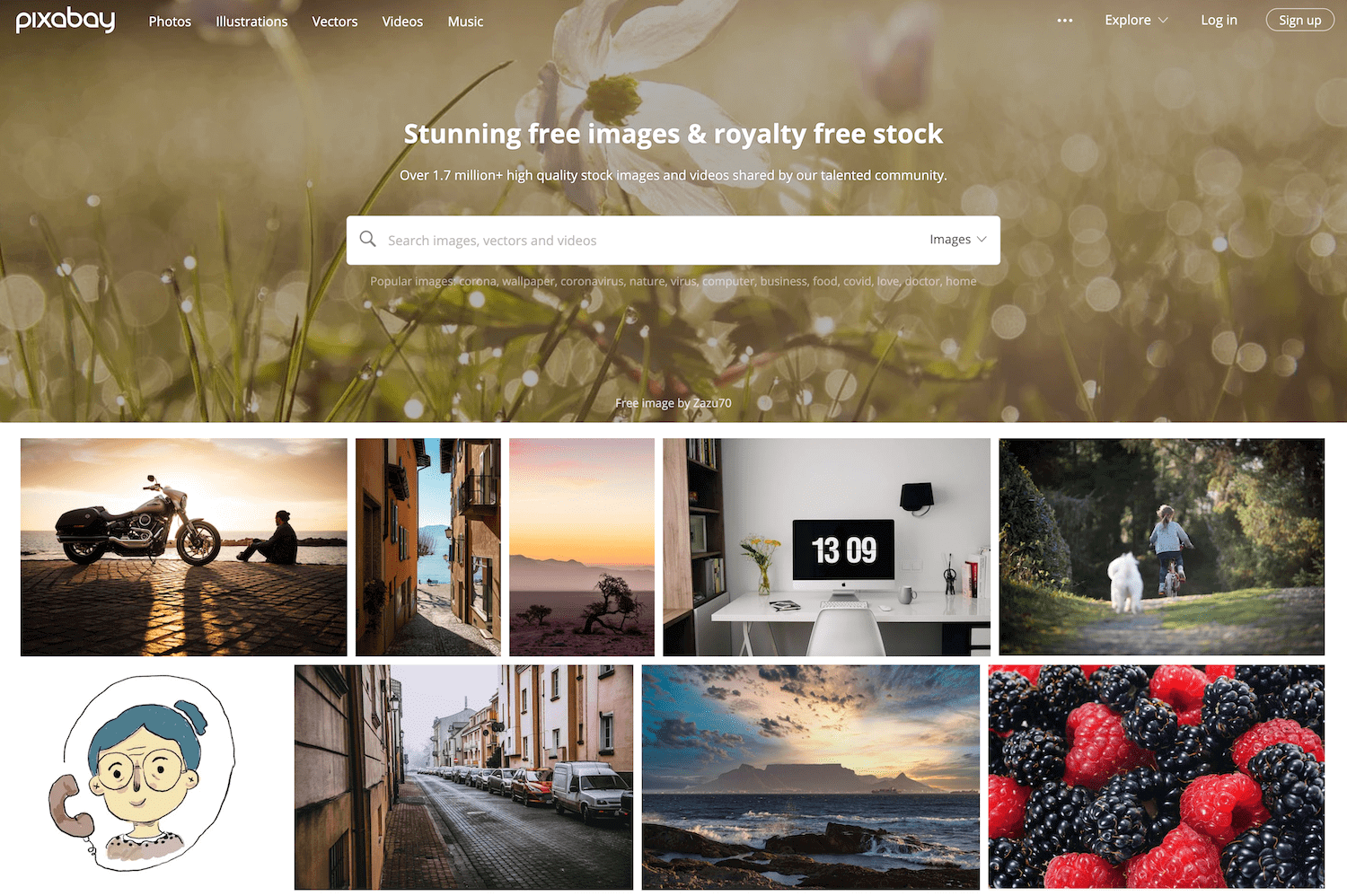
3. Pixabay
Pixabay is a website that offers copyright-free images and videos. All content is released under the Pixabay License, making it safe to use without the need to ask for permission or give credit to the artist.
The best part is it’s a free resource for your Skykit digital signage displays.
Pixabay offers more than 1.7 million royalty-free photos and videos that you can use to enhance your digital signage content library, keeping it up to date with images that will catch your audience’s attention.
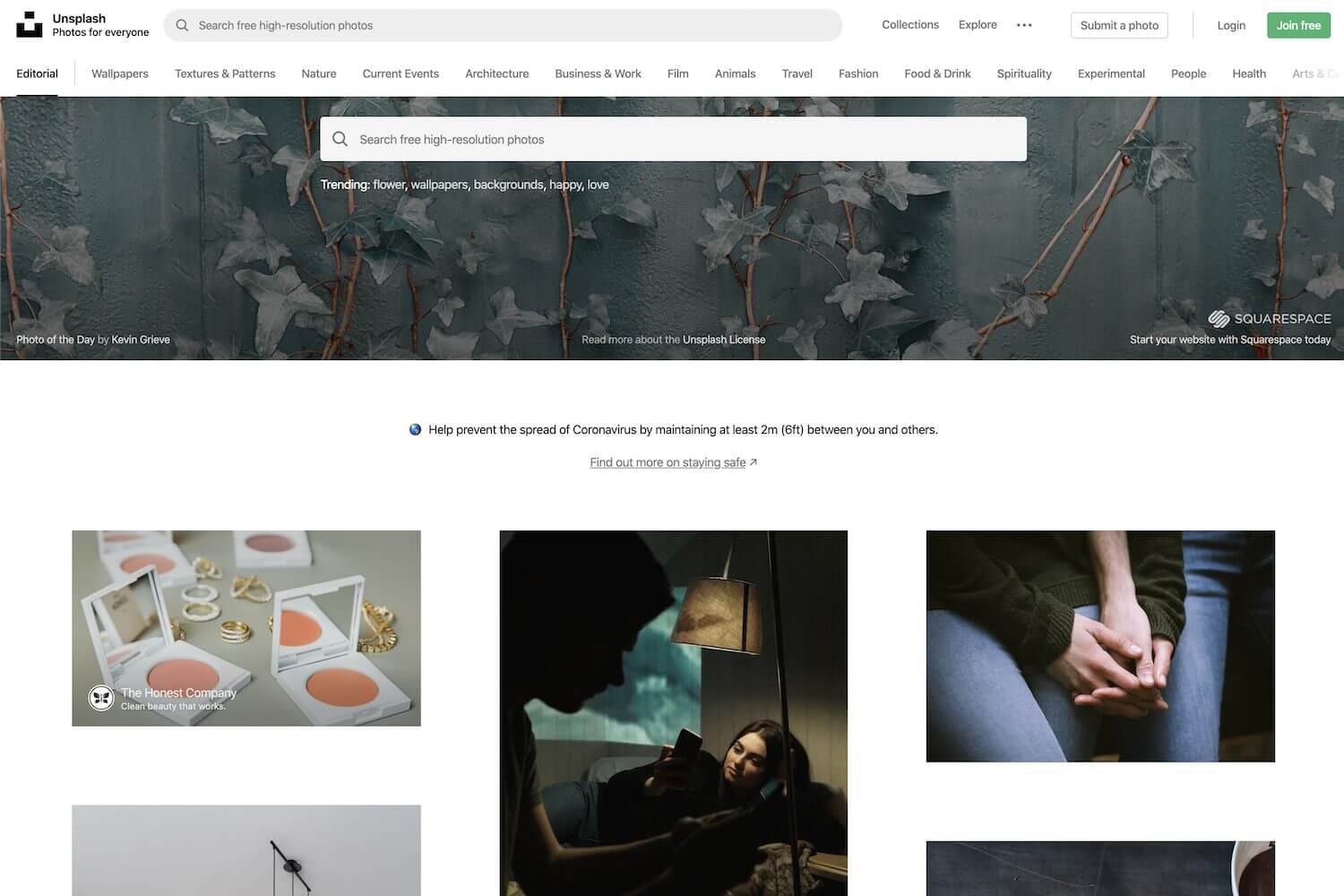
4. Unsplash
Like Pixabay, Unsplash is a resource for free images that will make your digital signage pop and be memorable, whether you’re using them for internal recognition of the Employee of the Month, or for external communication by sharing customer testimonials.
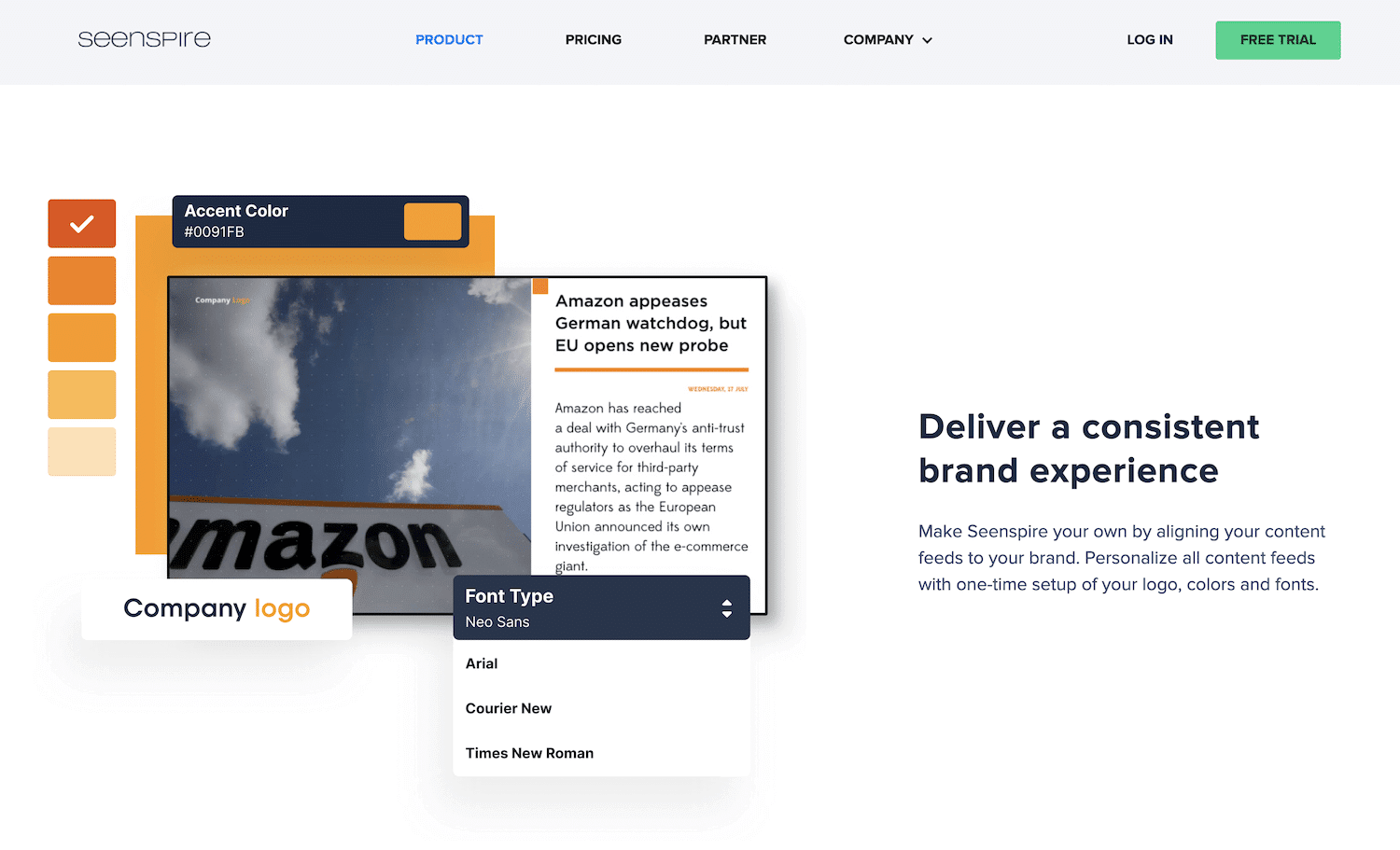
5. Seenspire
Skykit recently partnered with Seenspire, a content streaming service for digital signage. We love the social media functionality that lets users integrate content from Facebook, Twitter, Instagram, and other major social media platforms onto digital signage, essentially leveraging screens as brand amplifiers. It’s as simple as “set it and forget it:”
- Choose or create your Seenspire feeds
- Schedule the feeds into your CMS playlist
- Feeds update automatically
Pre-approved social media posts from employees and corporate communications will populate your displays, increasing the likelihood that clients and other important individuals will see your social posts. Ask us how you can get started with the Seenspire platform.
Let’s Get Started
The resources named above are just a few of the many available to invigorate your digital signage strategy. Skykit is ready to work with you to make your digital signage content engaging and relevant. Contact us at sales@skykit.com to see how we can help.
What tools are you using to easily create content for digital signage? Maybe you’ve used one of the programs we talked about in this blog post. Share in the comments below—we’d love to hear from you!



