Updated, April 21, 2023
K-12 classrooms don’t look like they used to. Green chalkboards covered with dusty white chalk are a rare find. Today, smartboards take their place.
And where a row of cubbies used to exist, now a bank of tablets replaces it.
But that’s not the only digital advancement in the school. Digital signage in schools is fast becoming part of the décor. And why wouldn’t it be? Teachers and students expect access to digital platforms as part of their communication.
It’s integrated into their lives, after all.
Here are 10 ways schools everywhere use digital signage to enhance a K – 12 school.
1. Save Money

The words “cost” and “effective” in the same sentence are music to a school’s ears.
While upfront costs of digital signage can create purchase hesitation, long-term savings have educators tickled.
Using signage in classrooms and large gathering areas allows the school to share information on upcoming events, fundraisers, and other important information. This means no more handouts that get lost in a student locker or backpack. The information is right there, all day, for several days.
Here are some ways using digital signage over traditional messaging can save you money:
[icon type=”icon-check” color=”#28c96d”] No more printed handouts, reducing paper & ink consumption
[icon type=”icon-check” color=”#28c96d”] Generates greater interest in school-sponsored events, increasing attendance
[icon type=”icon-check” color=”#28c96d”] Opportunity for joint marketing with community businesses or education centers, potentially generating income
A penny saved is a penny earned, right?
2. Emergency Alerts

It’s troubling, but if you ask anyone if they can name at least one school tragedy of some kind, they likely can. These unfortunate events have made school security a big concern. And some security measures have been incorporated before entering a school, it never hurts to add another layer.
In case of a tragedy, levers or buttons placed strategically throughout the school campus can alert authorities and initiate a lockdown.
Using digital signage in schools, emergency messaging signage can be designed so it’s simple to understand for any aged student. In some cases, a lockdown function automates perimeter security, alerts special needs students via digital signage, and transmits video to the police so intruder activity can be thwarted.
Skykit and emergency alerts powered by InformaCast allow you to automatically override existing content to quickly share critical communications to all of your screens.
InformaCast safety and security messaging alerts include severe weather, 911 alerting, building lockdown, building evacuation, active shooter, scheduled notifications, and panic buttons. Broadcasting your emergency alerts quickly and efficiently is easy to do with Skykit Beam, available with Pro and Enterprise licenses, and InformaCast. Skykit’s partnership with InformaCast allows your school to be NFPA72 (National Fire Protection Safety Act 72) compliant helping keep your occupants safe and secure.
3. Upgrade Your Announcement System

Some students live to be the voice of the morning announcements. But the truth of the matter is, that only a fraction of the student body actually listens.
Schools are picking up on this and are integrating digital signage in the classrooms and hallways to make morning announcements “all-day” announcements.
Not only are educational institutions providing information with both auditory and visual means, but they’re also allowing students to show off their design skills.
Students can design messaging by creating their own templates or using default templates with the CMS software. This encourages creativity. Merging technology with creativity is vital as the Digital Age comes full circle.
4. Incorporate Mobile Wayfinding
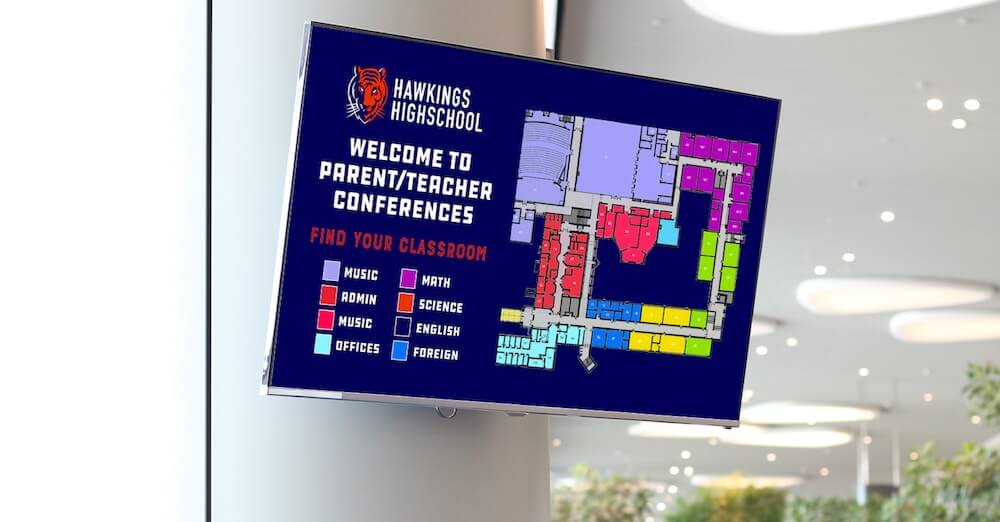
New schools are scary.
Remember when the seniors told you that the pool was on the 4th floor. It was funny to them because there was no 4th floor.
So you’d wander around aimlessly looking for a flight of stairs that didn’t exist.
Today those sarcastic seniors need to come up with a new prank to stump the freshman because mobile wayfinding options are creeping into K-12 schools. Now newbies can refer to a digital touchscreen or their mobile phones to find their way to the art or music room.
Navigating unknown hallways for the first time can be intimidating. But as mobile technology continues to become a huge part of our society, so do mobile education solutions.
Wayfinding can be engaging and fun, too. It’s like playing Where’s Waldo, only the student is Waldo and he or she is searching for the right staircase or classroom to begin a new adventure.
5. Elevate Your Lobby Welcome Signage
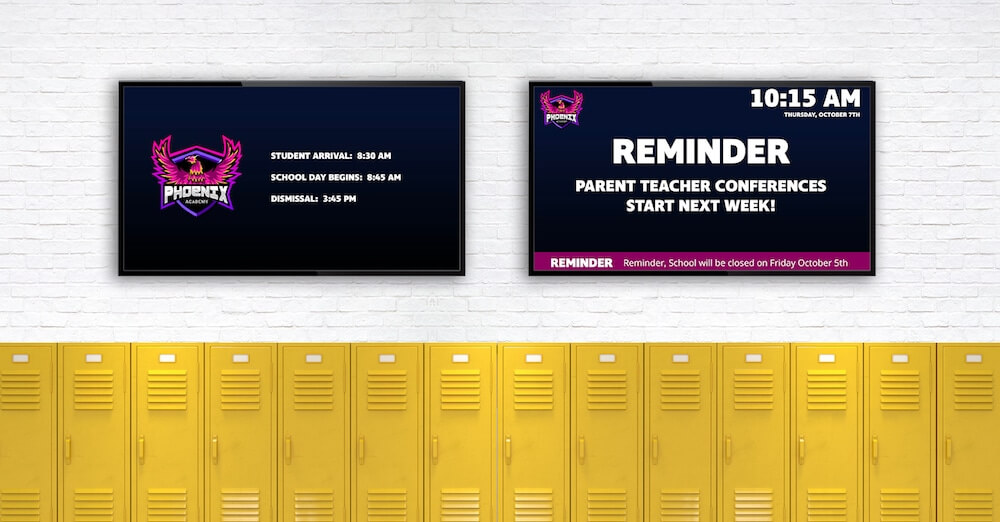
Connect with your school community members in another relevant way with your lobby signage. Whether it is a custom welcome board for a visiting organization or an important school announcement for parents picking up their student or an open house, don’t lose out on another communication touchpoint.
Provide important school updates to community members as they enter your building and wait for their students. Keep families abreast of upcoming school events and activities.
Engage building visitors with fun school videos and photos or introduce new staff and faculty members with a bio slide. Relevant content on your school’s lobby signage is another useful tactic to communicate with your key audience
6. Take Them on Virtual Field Trips

If only we could take the entire classroom to Africa or Australia when we study. What an education that would be!
But we can’t… At least not by jet… So, we can take them there with digital signage.
At the Rialto Unified School District in California, students can take virtual field trips and visit places like the Great Barrier Reef in Australia without getting out of their seats.
The idea was conceived by Board of Education clerk Joseph Martinez. Martinez noticed that students were engaged most often when they were using a computer or tablet. So why not take it a step further?
Martinez said,
“Rialto was about 20-25 years behind the times technology-wise. My vision was to get video and use video throughout our campuses.”
His vision came to fruition. Now students can have the educational benefits of traditional field trips without the district incurring travel costs. Students can also interact with other students and learn about different cultures.
To bring specific parts of the world into a classroom is not just phenomenal, it’s groundbreaking. Textbooks with pictures are great. Video with moving, colorful images is beyond great.
7. Expand Your Students’ Technology Education

Hands-on educational opportunities allow students to learn and explore real-world scenarios and experience the outcome of their efforts. The impact is often felt more greatly than if it would be read about, as it is lived.
One Skykit customer, Baldwin Union Free School District gave the “Social Media Crew”, a group of students that work under teacher supervision to curate content for social media distribution, Skykit administrator credentials to distribute updates in their schools, providing them with the opportunity to work on their technology skills and enabling the staff to focus on the messaging and the content.
This real-life learning experience not only benefits students but also helps the school create relevant content for its audience.
8. Make Lunchtime A Breeze

Remember when there was one option for lunch and you got to choose either chocolate milk or white?
Today schools have dozens of options for students to choose from. And with digital menu boards in K-12 cafeterias, the art of ordering just got a little easier.
Young kids today don’t know life without technology. Incorporating digital menu boards in cafeterias engages them more and can help them make better food choices.
Pictures or videos of fresh fruit and crisp lettuce can help a student change their mind about what they’re about to consume. And with nutritional information listed like fat, grams, and protein, athletes and health-conscious eaters don’t have to guess what they’re consuming. They’ll always know.
9. Share Students’ Work

Gone are the days of holding Suzie’s art project up in the front of the room for the rest of the class to see. With digital signage in the school, teachers can show the class everyone’s artwork on a screen.
Students can have fun helping the teacher create the slideshow of artwork, too. As with morning announcements, helping students create with CMS software not only ignites creativity but educates them on the power of digital signage.
10. Make A Sport of It

The Big Game is Friday night. Do you know who is in the starting lineup? In some schools, educators make it a point to not only share the time and date of an upcoming football game but to share bios of the players, too.
By including a player’s picture, what position they play, and what year they are in school, game-goers can familiarize themselves with their classmates and cheer them on by name.
Go, Team!
Conclusion
With many campuses utilizing digital signage in schools, the results have proven this an effective technology for communicating with key audiences. Skykit enables your school to do this all with an easy-to-use tool, Skykit Beam. Skykit Beam is a powerful digital signage content management system that allows you to push content to any number of screens. Seamlessly update messaging and content across your school district communicating your school announcements to the people who need to know it, when they need to know it.
To learn more about using digital signage in schools, contact our team of signage experts.




