You know what we say – The Sky’s the Limit! That’s why we’re continuing to roll out new content types and features within Skykit Beam to help you make the most of your displays.
Check out all the exciting new updates coming your way this month.
New Content Types
We are adding two new content types to Skykit Beam soon: Ticker Feeds and RSS Feeds. Note, that these content types are only supported by our Android media players and are available to Pro & Enterprise customers. If you need to speak with a rep about your media players or upgrading your licenses to access our new content types, please contact us at hello@skykit.com.
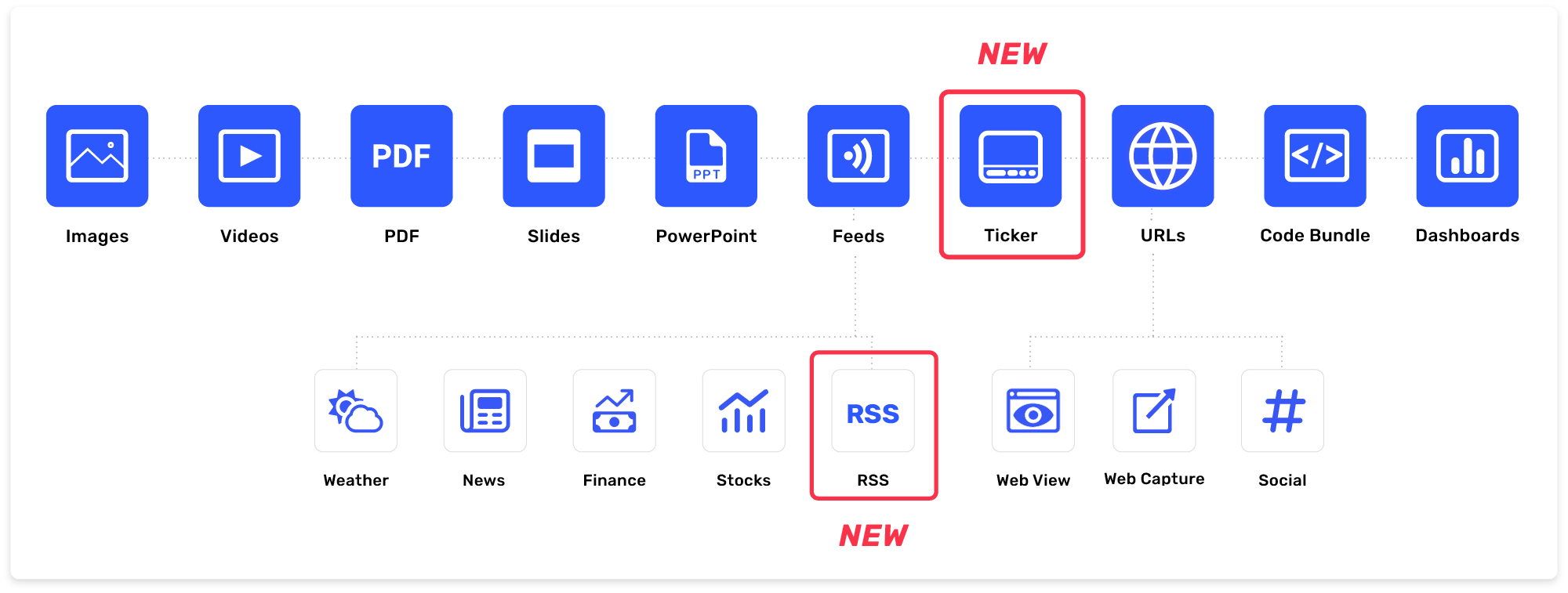
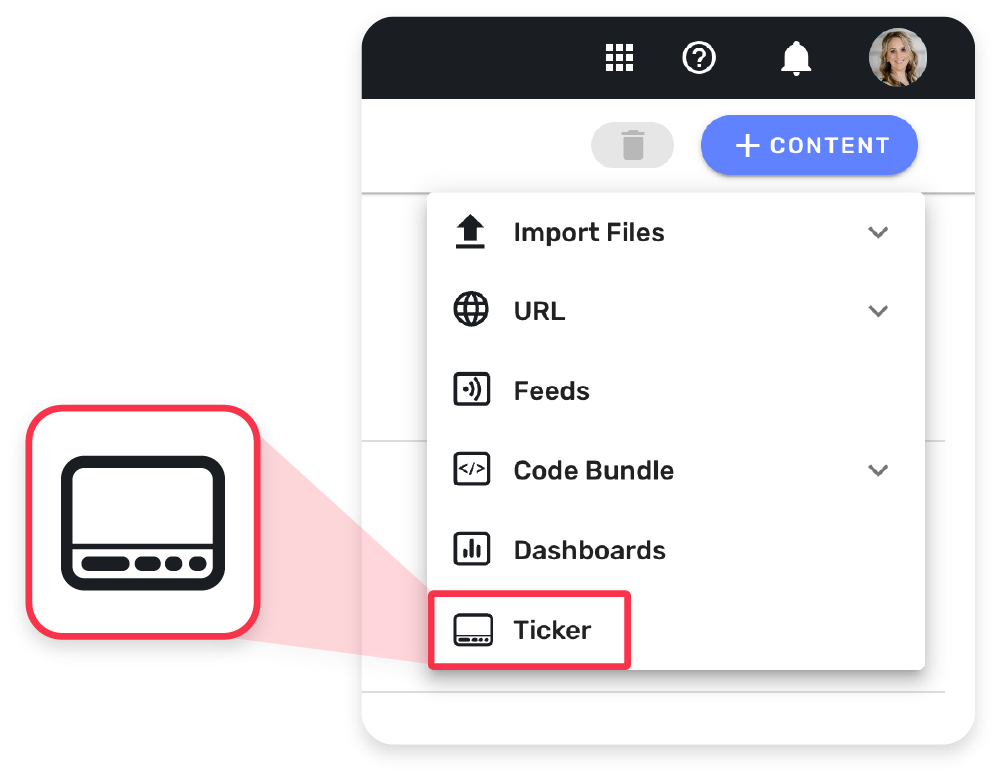
Ticker Feeds
There’s a reason television networks use tickers – they allow important content to be displayed without taking up the entire screen. Now, you can use that same functionality with Beam. Showcase company news, events, or custom messaging as a scrolling ticker across the bottom of your screen. Try using custom messaging or simply take advantage of existing RSS feeds, such as Yahoo News or CNN. Whether your screens are portrait or landscape orientation, you can leverage the ticker layout provided in Beam.
Ready to create a customer Ticker? Easily access this powerful new feature from the Content drop-down list.
Visit the Skykit Help Center to find detailed information about creating and managing content tickers.
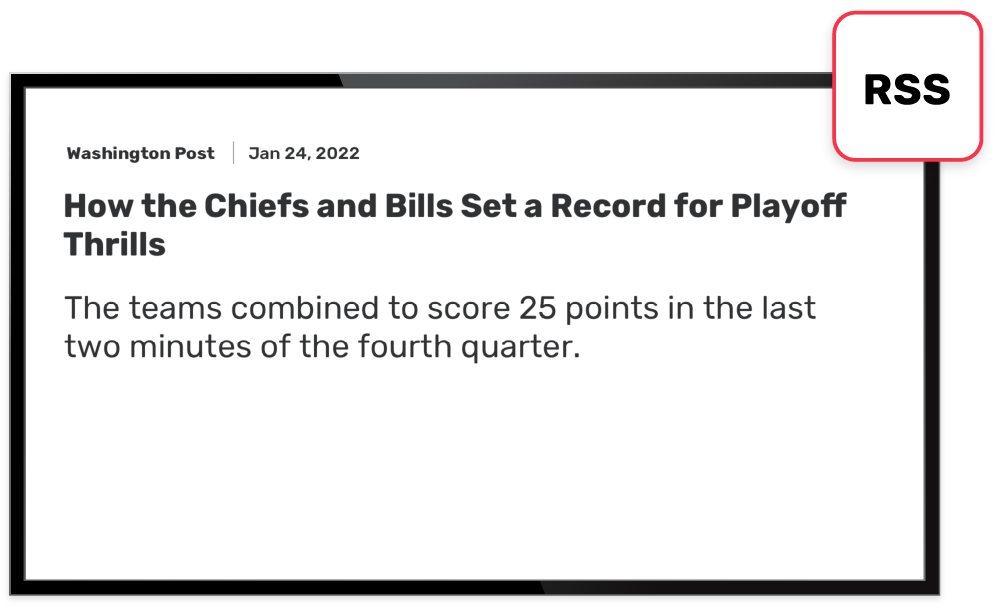
New & Improved RSS Feeds
Keep your audiences up-to-date with important news and updates using Skykit Beam RSS Feeds. We’re adding this new content type so you can easily showcase RSS feed content via programs, playlists or played directly on your displays. You can test out the RSS feeds by accessing them from the Web Feed window.
Refer to the Skykit Help Center to find detailed information about creating and managing RSS feeds.
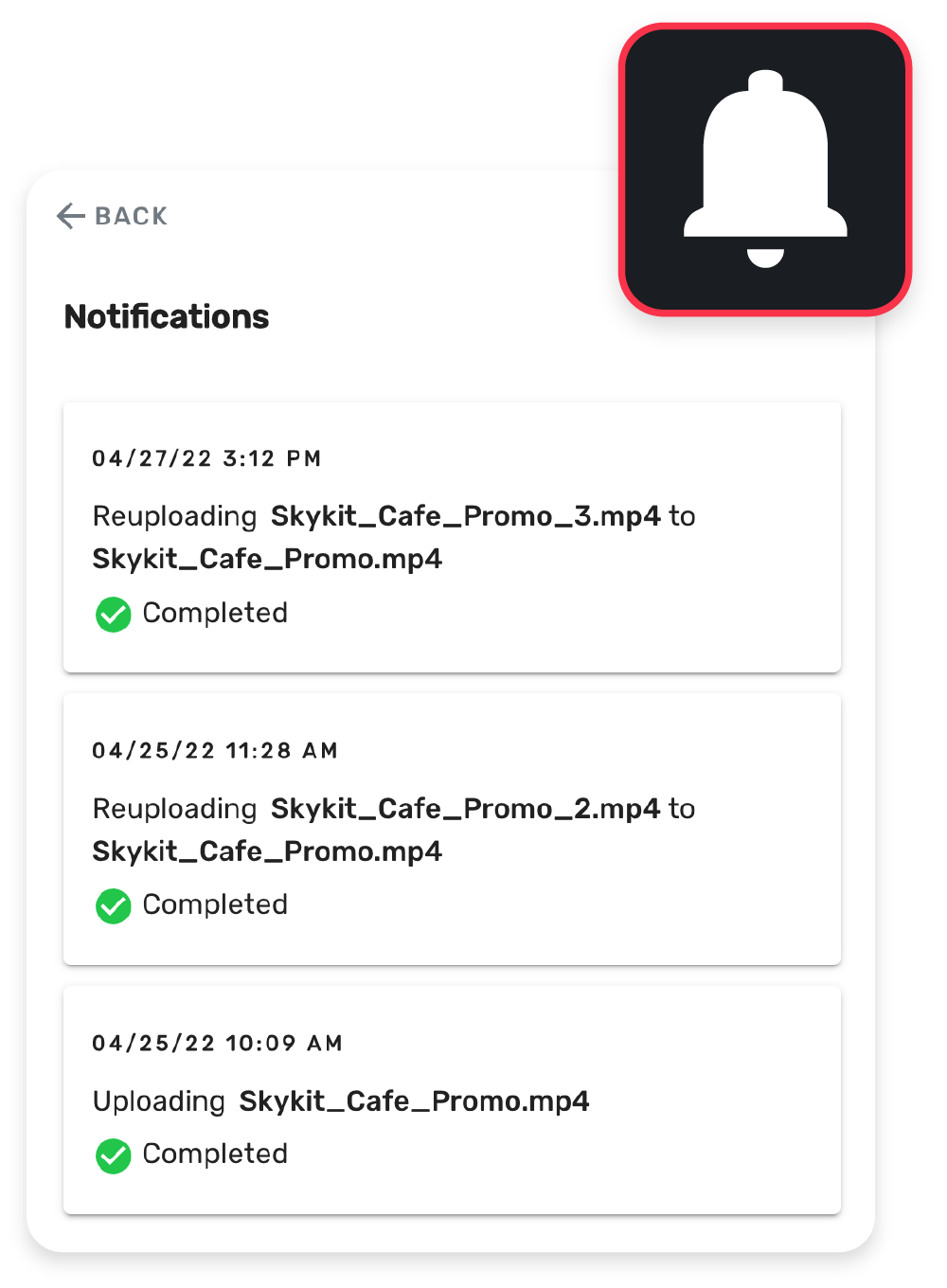
You asked, we delivered! Introducing our new notification functionality
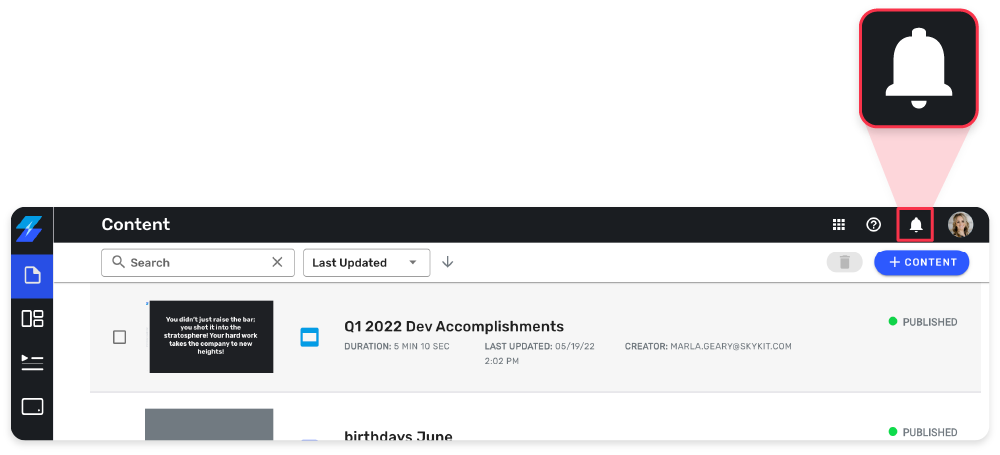
Uploading new content to Skykit Beam and wondering when it’s ready to use? Wonder no more. We’re adding a new notification functionality, which will provide you visibility into upload progress and status. Simply navigate to the upper right corner and select the notification icon to see the progress.
As an added bonus, the notifications update will automatically open when you are uploading a video. We’ve turned on this functionality for videos as they typically take longer to upload and process than other types of content.
Have a feature request?
Our best innovations come from you – our customers! If you have a feature request, be sure to let us know. Either contact your customer success manager or submit your request online and we’ll be sure to share it with our product and development teams.



