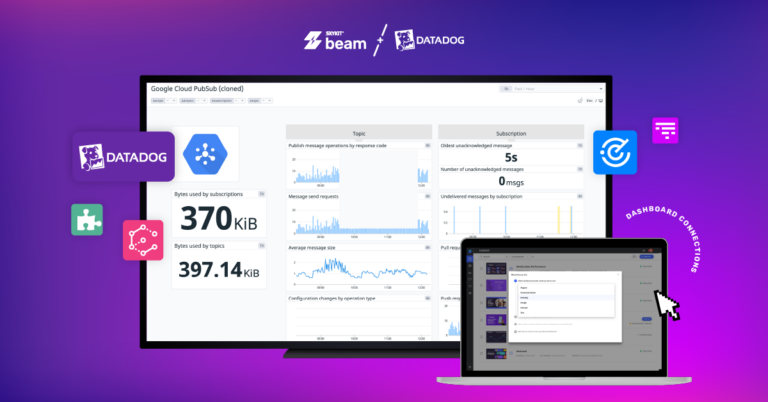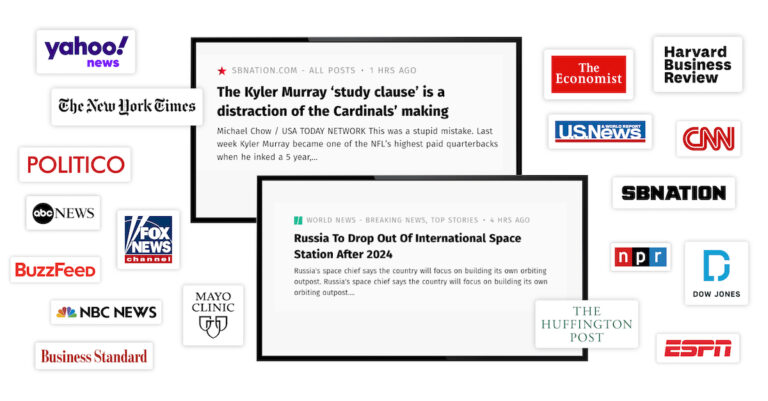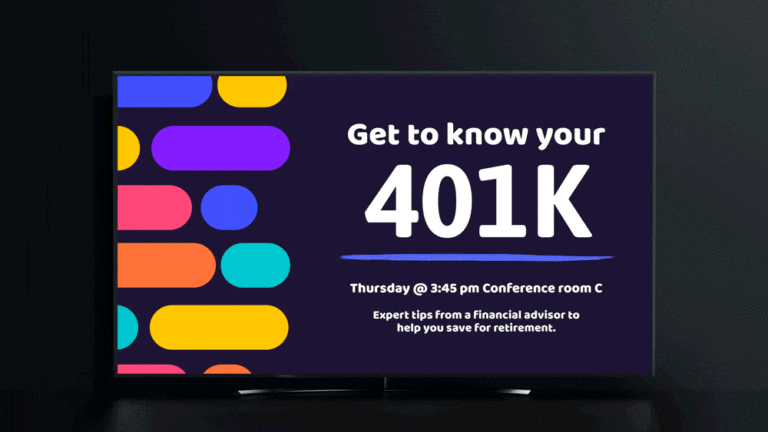
How to Create Dynamic Digital Signage Content
Dynamic digital signage content can keep your displays fresh and engaging. Which was likely your goal when you first installed digital signage at your organization. Keeping that content new and exciting can be a challenge. However, doing so can reap big rewards, particularly if you have employees or guests who frequently see your screens. In my role, working with customers from all types of organizations, I am frequently asked, “How do I keep my content from getting stagnant?”. The best advice for creating dynamic digital signage is to build a digital signage content strategy and then a content calendar and include four key content approaches. Creating a Content Calendar for Digital Signage Just as the best communicators do, you can create a content calendar that keeps you on track. As you’re building the calendar, consider how often you need to update the screens, how much new content you will have available how much capacity to build new content, and how often you want to upload that content. To help streamline your work, align your dynamic digital signage content with the events and announcements you are planning. Doing so allows you to repurpose and reuse images and announcements on your screens.