Launching a digital signage network is no small feat. To assist in your planning I’ve outlined best practices for IT and Marketing as well as some practical steps for departmental readiness.
DIGITAL SIGNAGE BEST PRACTICES
-
Identify Goals
It’s important to ensure that all teams involved are clear on the goals of your digital signage network. Whether the objective is to drive sales, communicate with employees, or entertain visitors, your entire strategy—including display placement and content creation—should be informed by your goals.
-
Identify a Digital Signage Champion
Regardless of which department is paying for your digital signage network, it’s critical that a Skykit Champion is identified pre-deployment. The Skykit Champion acts as the administrator for your digital signage network and is most often from your organization’s technical team. The Skykit Champion enables your organization to achieve its digital signage goals.
-
Establish Team Roles
Teams within your organization will have different roles depending on your use case.
Marketing (internal or external)
-
-
-
- Responsible for creating and publishing content that will be seen by viewers, as well as managing your digital signage network to ensure that the content being shared aligns with your organization’s brand and communication goals.
- Establishes content guidelines to make sure your content team(s) take time to understand your audience. This helps users create engaging and valuable content that’s relevant to your viewers. Tip: Keep messages short and add visuals. You typically only have six to eight seconds to capture your viewers’ attention.
-
-
IT & Technical Teams
-
-
- Responsible for managing the initial digital signage rollout including setting up the content management system (CMS) and media players, connecting them to display panels, and ensuring content can be published to them. IT teams should be prepared to handle troubleshooting questions involving network connectivity, bandwidth constraints, and display panel issues. Tip: You can also choose to outsource the installation.
- Develop Governance Policies. When deploying and installing digital signage across your organization it’s important to ensure your network, backend systems, and any applicable third-party integrations are compatible with your CMS. Be prepared to document any firewalls present, your network’s speed/strength, and any third-party applications you may want to integrate with. CMS Sales Engineers can walk you through how it will work with your network and discuss integrating with any backend systems or applications.
- Prepare a Support Process. A crucial element to any digital signage deployment is the ability to quickly find, troubleshoot, and resolve any issues that could cause your digital signage network to display blank screens. Your CMS Support Teams should be standing by to answer any software-related questions. Tip: Issues may arise that are unrelated to the CMS. An internal support process needs to be established so your organization is prepared to address these issues.
-
For example, in the cases of network connectivity, bandwidth constraints, display issues, etc., it’s best to first contact your organization’s internal technical support teams for the fastest results, and then (if necessary), have your technical support teams contact CMS Support directly for further assistance. This will ensure your digital signage network is always performing at optimum standards and working toward your established digital signage goals.
-
Identify On-Site Signage Advocates
Primary points-of-contact—called Advocates—should be established at each site where the CMS is deployed. Advocates are the hands, eyes, and ears between your digital signs and your CMS Champion/IT Support Teams. Advocates can relay any issues that a media player or display panel is exhibiting, and even perform light troubleshooting steps at the direction of the CMS Champion or IT Support Teams. Your CMS Advocates will save your organization from field service calls that waste both time and money.
| IT = governance, deployment, network operation, maintenance & support |
| Marketing = content strategy, creation, program layout & scheduling |
TEAM READINESS
DIGITAL SIGNAGE TECHNICAL READINESS
CIO governance provides documented policies to manage and support the system’s hardware, software, and bandwidth requirements to ensure that digital signage can be integrated into back-end systems. Published requirements and standards should include:
- Device Type
- Internet Connection Type
- Ethernet, wireless, or carrier connected
- Network Setup
- Multiple wireless connections (different for each site or one unified)
- Networks will be put to the test. Ultra-high-definition (UHD) may challenge network bandwidth, particularly if the content is pulled from the cloud instead of being cached and played locally.
- Wireless network signal strength
- Firewall Configuration
- yes/no
- Website whitelisting
- Systems Integration
- Digital signs, once standalone systems, are increasingly integrated with back-end systems.
- Mobile connections, near field communications (NFC), and other mobile technologies can enable direct connections between smartphones and digital signs to deliver personalized messages, coupons, promotions, and more.
- Third-party software integration needs should be identified early, such as:
- Emergency Alerts
- Dashboards
- Google Solutions
MARKETING READINESS
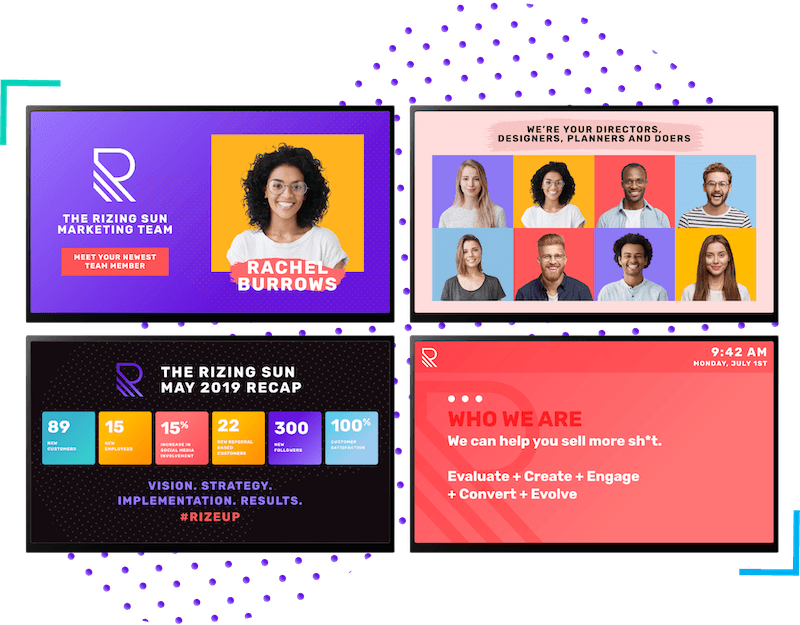
- Establish corporate brand standards/guidelines for digital signage. Published requirements and standards should include:
- Keep it simple – assume the viewer only has seconds to comprehend your message.
- Font selection – serif fonts are harder to read
- Font size(s) – based on viewing distance(s)
- Color palette – brand and promotional colors (PMS to Binhex colors)
- Lead with a strong headline. When selling, include a Call to Action.
- Word count – no more than three lines of copy; no more than four words per line
- Include guidelines for image scale, motion, composition, and contrast
- Creation of the daypart programming guide.
- Create program segments, an order of content, and program length based on dwell time, region, local opportunity, etc.
- If operating an ad model, identify the number of available spots per program and the ad duration (15 sec, 30 sec, 45 sec, 1 minute).
TIPS and REMINDERS
Make a Plan. Work a Plan. Keep it Simple.
Over the past 20 years, I have assisted in the deployment of signage networks of all sizes. Launching a digital signage network doesn’t need to be painful. You just need to create specific goals and objectives and stay true to them.
Check out these great Skykit Use Cases and Blogs for more helpful hints to kicking off, maintaining, and growing your digital signage network.
For immediate assistance, or to schedule a demo or Discovery Session call 855.912.6062, or reach out to us at sales@skykit.com.



