As digital signage becomes increasingly popular as a tool for businesses, more people are turning to cloud-based solutions to manage and display their content.
Cloud-based digital signage offers many advantages over traditional on-premise solutions, including greater flexibility, scalability, and cost-effectiveness.
Let’s explore what cloud-based digital signage is, its benefits, and how to get started with implementing a solution like Skykit Beam.
What is cloud-based digital signage?

Cloud-based digital signage refers to a system where the content management and delivery platform is hosted on a remote server, or “in the cloud”. This means that the content can be managed and updated remotely, without the need for on-premise servers or software.
The content is delivered to one or multiple digital displays simultaneously over the internet, making it accessible and updatable from anywhere, at any time, by anyone with the correct credentials.
Benefits of cloud-based digital signage:
1. Flexibility:
One of the biggest advantages of cloud-based digital signage is its flexibility. With a cloud-based solution such as Skykit, you can manage your digital signage content from anywhere, using any device with internet access. This makes it easy to update content, create new campaigns, and make changes on the fly.
2. Scalability:
Cloud-based digital signage is also highly scalable. As a business grows, it can easily add new digital displays and expand its network without the need for additional hardware or software. This makes it a cost-effective solution for businesses of all sizes.
3. Cost-effective:
Cloud-based digital signage is typically more cost-effective than traditional on-premise solutions. Because the content management and delivery platform is hosted remotely, you don’t need to invest in expensive servers or software. You can also avoid the costs associated with maintaining and updating the hardware and software.
4. Real-time updates:
With cloud-based digital signage, you can make real-time updates to your content, ensuring your messaging is always up-to-date and relevant. This is particularly important for businesses that must communicate time-sensitive information, such as promotions, sales, or event updates. This can also be useful for running real-time social media feeds and other live feeds.
5. Improved analytics:
Cloud-based digital signage solutions like Skykit come with advanced analytics tools that allow you to track the performance of your campaigns and make data-driven decisions. This can help improve your messaging, optimize your campaigns, and maximize your return on investment.
How to get started with cloud-based digital signage:
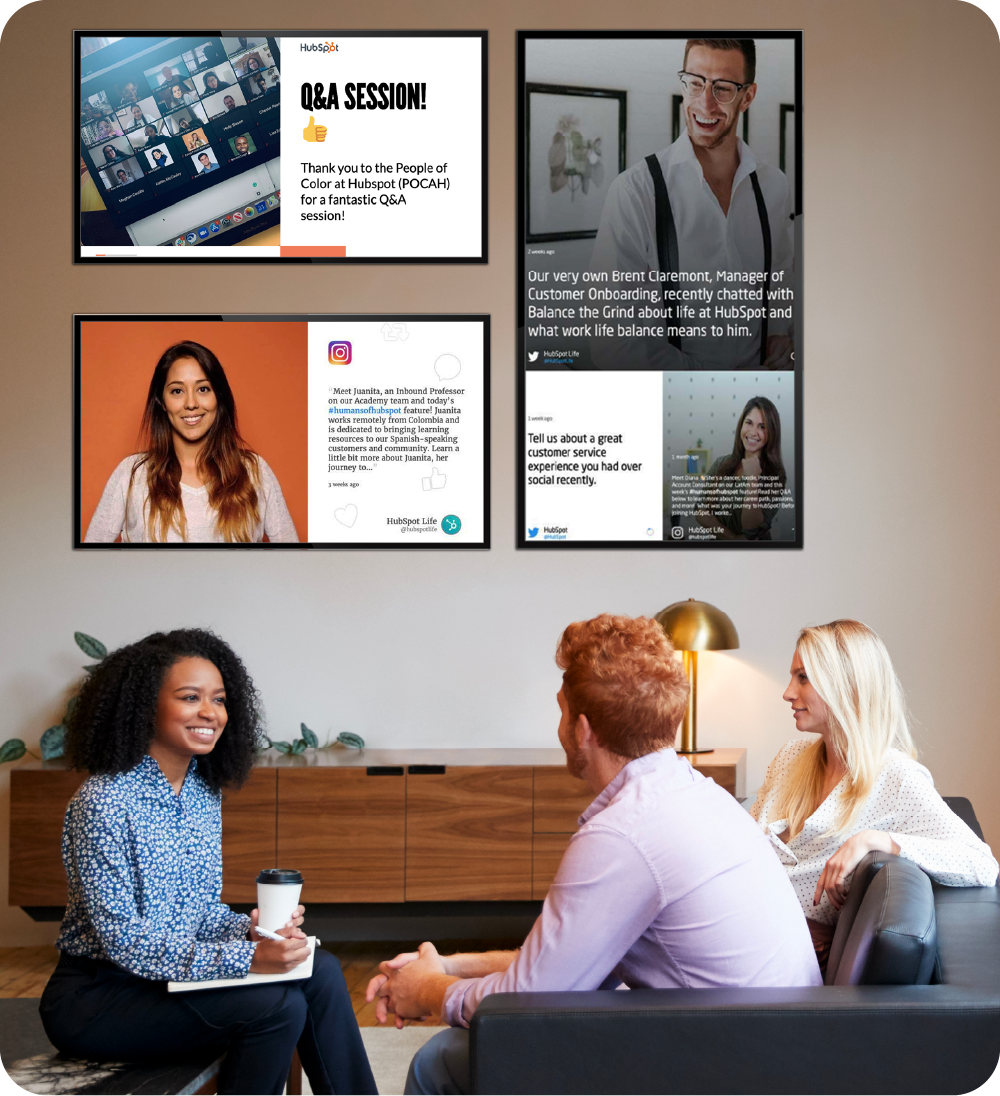
It’s important to define your goals and objectives. What do you want to achieve with your digital signage campaigns? Who is your target audience? What kind of content do you want to display?
2. Choose the right hardware:
Once you have defined your goals, it’s time to choose the right hardware for your digital signage solution. The two pieces to consider are how you are going to share your content, what runs your CMS, and what will display the content, the screen.
To get started sharing your content you need a media player, a media player is the hardware or driver that connects the CMS software to the internet and the screens. Media players offer a wide range of capabilities, shapes and sizes.
Consider how you plan to connect your media player to the internet since they don’t all have similar connectivity offerings.
Additionally, some commercial monitors are configured as a System on a Chip (SoC) player, meaning there is no external media player to connect. There are many different types of displays available, including LCD, LED, and OLED screens, as well as video walls and projection displays. Consider your budget, your space, and the type of content you want to display when choosing your hardware.
3. Select a cloud-based digital signage solution:
There are many different cloud-based digital signage solutions available on the market, so it’s important to choose the one that best fits your needs. Look for a solution like Skykit that offers a user-friendly interface, advanced analytics tools, and real-time updates. Skykit is also a solution that is scalable and can grow with your business.
Once you have chosen your hardware and your cloud-based digital signage solution, it’s time to create your content. Ensure your content is visually appealing, engaging, and easy to read. Consider using video, live feeds, real-time data visualizations, and other interactive content as opposed to just static images and information.
5. Manage your content:
With a cloud-based digital signage solution like Skykit, you can manage your content from anywhere, using any device with internet access. Make sure you regularly update your content and monitor its performance using the analytics tools provided by Skykit.
Cloud-based digital signage is a cost-effective, flexible, and scalable solution for businesses of any size.
With Skykit’s ability to deliver real-time updates and advanced analytics tools, you can optimize your messaging, improve your campaigns, and maximize your return on investment.
Again, don’t forget to define your goals, choose the right hardware, select the appropriate solution, create engaging content, and manage your messaging effectively.
By following these steps, you can take advantage of the many benefits of cloud-based digital signage and enhance your customer experience, brand awareness, and revenue streams.
Download our checklist to get started or contact our team of cloud-based digital signage experts.



